🤖 Unlocking the Power of Amazon PPC Automation 🤖
Managing Amazon PPC campaigns manually can be a time-consuming process. But with automation, you can streamline your workflows, boost efficiency, and drive better results. Here’s how automation can transform your Amazon advertising efforts:

1: Automated Bidding 🎯:
Set your bids to automatically adjust based on performance. By leveraging dynamic bidding strategies, you can ensure your bids are optimized in real-time, helping to capture high-intent traffic without overspending.
2: Automated Campaign Creation ⚙️:
As your product catalog grows, automation tools can help scale campaigns seamlessly. Automatically creating new campaigns and ad groups for fresh products ensures you never miss an opportunity to advertise.

3: Keyword Harvesting 🌱:
Automation tools can monitor search term reports and add converting keywords to your campaigns automatically. This saves time and ensures your campaigns are always targeting the most relevant keywords.
4: Budget Management 💰:
Automate your budget allocation across campaigns to maximize returns. Automation helps ensure that your highest-performing campaigns receive more budget, while underperforming ones get scaled back without manual intervention.
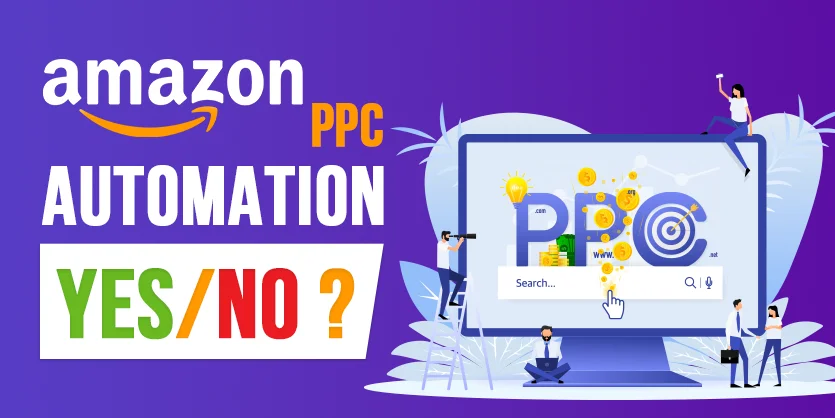
5: Real-Time Reporting & Alerts 📊:
Receive real-time insights and alerts when a campaign or keyword needs attention. Automation tools can notify you of any unusual activity, helping you stay proactive in managing your PPC efforts.
$: 📈 The Result?
More time to focus on strategic tasks while allowing automation to handle the heavy lifting, resulting in more optimized campaigns and better overall performance.

Are you using automation in your Amazon PPC campaigns? Let’s talk about how it’s working for you! 💬
hashtag#AmazonPPC hashtag#AdvertisingAutomation hashtag#PPCOptimization hashtag#EcommerceGrowth hashtag#AmazonAdvertising
Pay Per Click | How to get Best PPC Amazon PPC
PPC (PAY-PER-CLICK)
⚫ In a simple way we can say its an advertisement.
⚫ Model of internet marketing in which advertisers pay a fee each time one of their ads is clicked.
⚫ It allows advertisers to bid for ad placement in a search engine’s sponsored links when someone searches on a keyword that is related to their business.
⚫ Through Amazon PPC, Brands, Agencies, and third-party sellers can target specific keywords to create advertisements for their products.
⚫ Well-run Amazon PPC campaigns help you to increase your sales, improve your organic ranking, and build brand awareness.
⚫ When PPC is working correctly, the fee is minor, because the visit is worth more than what you pay for it.
⚫ Suppose if we pay $3 for a click, but the click results in a $300 sale, then we’ve made a hefty profit. ⚫ A lot goes into building a winning PPC campaign: from researching and selecting the right keywords, to organizing those keywords into well-organized campaigns.
Before we get into the features of PPC, it’s important to understand Amazon’s key PPC terminologies.
1. Impressions:
your sponsored product on buyer’s screen.
2. Clicks:
The number of times your ads were clicked.
3. Spend:
total clicks charged by amazon. Auditing your spend can also help you ensure you aren’t overspending on advertising.
4. CTR (CLICK-THROUGH-RATE):
it’s a ratio of how often buyers click on your product’s ad when displayed.
𝑥 = 𝑐𝑙𝑖𝑐𝑘𝑠 𝑖𝑚𝑝𝑟𝑒𝑠𝑠𝑖𝑜𝑛𝑠 * 100
5. CPC (Cost-per-click):
How much you get paid when a user clicks on your ad displayed within a search engine. The cost per click gets measured by how many users have an interaction with your brand in the form of ads.
To check CPC use this formula 𝑥 = 𝑡𝑜𝑡𝑎𝑙 𝑐𝑜𝑠𝑡 𝑡𝑜𝑡𝑎𝑙 𝑐𝑙𝑖𝑐𝑘𝑠
6. ACOS (Advertising cost of sales):
To understand and measure how well your Amazon Sponsored Products campaigns are working. How much it costs to be a profitable seller. Lower ACOS means high profitability and higher ACOS means low profitability.
ACOS calculated by using 𝑥 = 𝑎𝑑 𝑠𝑝𝑒𝑛𝑑 𝑡𝑜𝑡𝑎𝑙 𝑠𝑎𝑙𝑒𝑠 * 100
Knowing your costs is also vital for determining your break-even ACOS. 1) Determine break-even ACOS: Your break-even ACOS is the amount you can pay for Amazon advertising where you won’t lose any profit, but you also don’t make any profit either.
Your break-even ACOS isn’t necessarily the number you’ll use to determine whether your campaigns are successful, but it does help you see whether you’re getting a gain or loss.
To determine the break-even point, start with your product sale price.
For now, imagine your sale price is $10 and Amazon fees are $1. Then, assume that the cost of production is $3. So altogether you are paying $4 before the product is ever sold. Take that $4 of cost from the $10 sale price and you’re left with $6.
This is your plead profit, Your break-even ACOS is $6, because if you spend all $6 on ads to get a sale, and you continue to spend $4 in upfront cost, you’re left with none of the $10 for profit. If you’re spending less than $6 on Amazon ads, you’re making a profit. If you’re spending more, you’re making a loss.
ROAS (Return on avg sales):
It measures the performance and effectiveness of a digital advertising campaign.
By calculating ROAS, you can determine which ad strategies work well and apply those techniques to other ad campaigns.
Use the ROAS formula ROAS = 𝑅𝑒𝑣𝑒𝑛𝑢𝑒 𝐶𝑜𝑠𝑡
Understand whether you’re delivering a good, bad, or average return on ad spend is essential. It helps you to determine a benchmark for your ad strategies. If you know your ACOS yow know your ROAS and vise versa.
ROAS = 1 𝐴𝐶𝑂𝑆 ⁄ How successful your PPC campaign will be How often your PPC ads appear depends on which keywords and match type you select.
After all, there are over 350 million products on Amazon, and listings can easily get lost in the noise.
If you only do keyword research once, when you create your first campaign, you are probably missing out hundreds of thousands of valuable, long-tail, low-cost and highly relevant keywords that could be driving traffic to your site.
So, it is the basic need of your product to find out relevant keywords as long as you want to generate profit. An effective PPC Keyword list should be
I. Relevant: The keywords you bid on should be closely related to the offerings you sell.
II. Exhaustive: Your keyword research should include not only the most popular and frequently searched terms in your niche, but also to the long tail of search. In addition, they are less competitive, and therefore less expensive.
III. Expansive: You have to constantly refine and expand your campaigns, and create an environment in which your keyword list is constantly growing and adapting.
Things to consider for running PPC ads
A. Optimized listing
B. Competing Price
⚫ Optimized Listing Way before you start a pay-per-click campaign, it is essential to Optimize your product listing that helps shoppers to find your store in the first place by appealing to search algorithms. Once visitors are on your page, you must optimize your listings to build a desire in them to buy. Then, your listing must instil enough confidence that customers trust you with their dollars. On average, you have about 15 seconds to grab a shopper’s attention. Listing should be mobile friendly as most of customers likes to purchase through mobile. Optimized listing includes ⚫ Original Product Description ⚫ Product Pictures
⚫ Honest Reviews
I. Original Product Description Manufacturer’s product descriptions are duplicated on many sites across the web. But if you write original product descriptions that strategically integrate search keywords, you’ll have a better chance of ranking in the search engines.
The new product descriptions can also help shape a voice for your brand that instills greater trust in your store. II. Product Pictures Invest in original photography.
Center the item so that the entire item is in the photo and it takes up 80%-90% of the frame. If the size of your item isn’t clear, place a coin or ruler next to the item to indicate its size. Work with a designer to incorporate captions, arrows, and other visual treatments to point out important features and product attributes. Treat your product photos as miniature ads that tell a story as shoppers swipe through them.
III. Honest Reviews Reviews from past purchasers are a helpful tool for shoppers.
They speak not only to your product, but also to the customer service your team provides when answering questions, responding to concerns, and handling shipping and returns.
⚫ Competing Price Price of your product should be lower than your competitor. As you are new in the same listing you have to go for a low price to build up your store. Select a price that is competitive to encourage consumers to purchase their item.
PPC ads PPC ads are an excellent way for you to drive valuable leads for your business. So, what types of PPC ads can you run for your business? It is essential to be aware of all the types of PPC ads that are available to you, as well as when you should be using them.
There are three ad types for you
1. Sponsored Products
2. Sponsored Brands(brand registry is compulsory
3. Sponsored Display(brand registry is compulsory)
1) Sponsored Product ads Sponsored Products ads allow you to bid for particular keywords or particular products to gain maximum exposure within Amazon search results as soon as the day you launch your product.
Sponsored Products ads’ on-page prominence and likeness to an organic listing thumbnail make them particularly enticing.
How do Sponsored Products ads work? You define a set of targeted keywords or products for which you’d like your ad to appear in Amazon search results.
You then tell Amazon how much you want to spend per click a process known as “bidding” and an algorithm decides where your ads will be displayed on search results pages. Sponsored Products closely resemble organic listing results and may appear either at the very top of search results, mixed among organic listings further down the page and even on your competitors’ product detail pages. With Sponsored Products, you have two targeting options to choose from I. Automatic Targeting II. Manual Targeting.
⚫ Automatic Targeting The automatic targeting option gives Amazon control over which keywords or products your campaign will target, based on your listing information. If you want to use automatic targeting, it’s important to do thorough keyword research before writing your listing to ensure amazon selects truly relevant targets. With the automatic targeting option, sellers may use four different keyword match types:
• Close match: These ads appear when shoppers use search terms that are closely related to the product you’re advertising
• Loose match: These ads appear when shoppers search loosely related keywords
• Substitutes: They target shoppers who are considering products that are similar to your product, but sold by a different brand
• Complements: They target shoppers viewing detail pages of products that complement yours It takes just a few minutes to set up an automatic campaign, making it a great option for beginner sellers. Over time, your campaign will accumulate enough data you can use to optimize your campaigns. Automatic campaigns are also a sneaky way to do additional keyword research, as Amazon may target a keyword you’ve never thought of.
Within your ad campaign, you will be able to see every automatically-generated target, how much was spent on each, and how many sales resulted from each target. With automatic targeting campaigns, sellers can now launch the same campaigns to other Amazon marketplaces where you are selling the same products. Amazon will convert your budget to the local currency, match products, and suggest bids for each marketplace.
⚫ Manual Targeting With the manual option, you have greater control over the keywords or products your campaign will target.You can even set custom bids per keyword. Use keyword targeting when you know the specific search terms customers use when looking for your type of product. You can find relevant, high-volume keywords using a tool like Keyword Scout. With product targeting, you can target specific competitor ASIN, categories, brands, or other product features. If you want to target both keywords and products, you can! Simply create two different manual campaigns — one for each targeting option.
Manual campaigns are further broken down into match types
I. Broad match
II. Phrase match
III. Exact match.
⚫ Broad match: Targeted keywords can appear in any order, and relevant customer searches can include additional words. Broad match targeting can often be more expensive, as it literally targets a broader range of keywords. It is less specific, so it expands your keyword coverage and customer reach.
⚫ Phrase match With this type of targeting, your ad will appear if the customer includes in their search your target keyword exactly as you entered it. However, their search can include non-targeted words before or after the phrase, so it’s not as restrictive as exact match targeting.
⚫ Exact Match In this type of targeting, your ad will only appear when customers enter your exact search term, with no other words before, after, or within it. Bidding Strategy For both automatic and manual campaigns, you need to choose your campaign bidding strategy how you want to pay for clicks on your ads. You can choose one of three bidding strategies, depending on your budget and whether you want help from Amazon’s algorithm.
1. Dynamic bid-down only: Amazon will lower your bid when they suspect your ad is less likely to convert into a sale. This strategy will save you a little bit of money per click.
2. Dynamic bid-up and down: Amazon will automatically raise your keywords bid by up to 100% if your ad is more likely to convert into a sale.
They will also automatically lower your bid if the ad is less likely to convert. This option may not be for you if you are sticking to a strict budget.
3. Fixed bids: Amazon will not change your bids for you. Your bids will stay the same until you change them. If you know the maximum you want to spend per click, use fixed bids or down-only dynamic bids.
Amazon will suggest how much you should bid per keyword. Suggested bids are customized to help you get impressions for your keywords. The suggested bid range is based on bids for ads like yours that have won impressions as possible. You also have the option to adjust your bids by placement. The adjust bids by placement feature allows you to set bid multipliers between 0% and 900% for Sponsored Products.
Placements are where your ads may appear across Amazon’s advertising platform. If you choose to adjust bids by placement, bids will be increased by the specified amounts when your ads compete for opportunities on those placements.
Now, increase your bid to 25% over the suggested bid to get as many impressions as possible — if it’s within your budget, of course. Optimize your campaign Letting your campaigns run for at least two weeks before making any changes or adjustments. It may seem like you’re losing money at first, but that’s normal when you launch a new campaign. Resist the urge to tweak your campaign in the first two weeks so Amazon has the opportunity to gather as much data as possible on your campaign’s performance.
That way, you can make informed decisions when it’s time to optimize your campaign. After two weeks now you are in a position to adjust your campaigns. Before you can properly optimize your campaigns, you need to figure out what your ACOS is. Once you know your targeted ACOS, you can make informed decisions about which keywords to keep in your campaign and which ones to add to your negative keyword list.
⚫ Negative Keywords Negative keywords are keywords for which you don’t want your ad to appear, either because they’re not converting or they’re not relevant. You’ll have the option to add negative keywords. If one keyword is gaining lots of clicks but zero sales, you can add it to the negative keyword list so your product no longer appears for related searches, and you don’t have to pay for clicks that don’t perform. Optimization method Your optimization method will depend on whether your campaign uses automatic or manual targeting.
1. Optimizing a manual targeting campaign
2. Optimizing an automatic targeting campaign Optimizing automatic campaign In your campaign manager, click on your automatic targeting campaign. At the top of the page, you can see a summary of your campaign, including how much you’ve spent, how much you’ve made in sales, the ACOS, and total impressions.
Further down, you can see how many clicks your campaign has gotten and how many orders you’ve received from the ad campaign. Once you click on your automatic ad group, you will see the search terms tab.
This will show you all the search terms Amazon has been targeting for your product. You can see a breakdown of how many clicks, spend, sales, and ACOS for each individual search term. As you scroll through the list, you’ll also see the ASINs Amazon is targeting.
There are two main things we want to find now: our worst-performing keywords and our top-performing keywords. Worst-performing keywords: These are keywords that you’re spending a lot of money bidding on, but that are not generating sales. To discover them, sort by clicks or spend (descending).
If you see terms with lots of clicks but no sales, these are the ones you want to stop targeting. The general rule of thumb is any keyword that has 10 clicks but no sales is one you want to remove. Make a list of these keywords, click on negative targeting, and add these keywords to the list. Amazon will no longer target these keywords.
Over the next week or so, you will begin to see your ACOS go down for your automatic campaign, since you removed low-conversion keywords. Best-performing keywords: These are keywords that have a low ACOS (and are therefore valuable). We want to remove them from the automatic targeting campaign and instead put them in a manual targeting campaign, so we can have more control over what we spend on them. Sort your list by ACOS and find the search terms with a high number of sales but a low ACOS.
Then, add them to your negative targeting.Then, you’ll want to add those same keywords to your manual targeting campaign, where you can adjust the bids for each individual keyword. Optimizing a manual targeting campaign
The way you optimize manual campaigns will be a little different than automatic ones. “Once you pull the high-performing keywords from your automatic campaign, you should immediately add them to a manual campaign.
We suggest using exact matching, since you know those exact keywords already perform well.” First, click into the manual campaign you’d like to optimize and sort by spend. The goal is to decrease spend on keywords that aren’t performing well and increase spend on keywords that are performing well.
Earlier, you determined your ACOS (what you are willing to spend for each keyword). If your target ACOS is 30%, then you want to be sure you’re spending no more than that amount. Go through each keyword in your campaign and adjust bids accordingly:
• Lower your bids for any keyword with over 30% ACOS, or remove it completely
• Lower your bids for keywords with high impressions and clicks but low sales
• Increase your bid on keywords with low impressions and low ACOS
• Increase your bid on keywords with few to no impressions but that are highly relevant to your product. Then, check back in a couple weeks to see if anything has improved
• Pause bids on keywords with high clicks and high ACoS Repeat this process every week or so to ensure your campaigns are performing at the highest level.
You’ll have more to do when you first launch your campaign, but you’ll see that over time, this process becomes easier. After a few months, there won’t be many changes to make because your campaigns are more optimized each time.
Are Sponsored Products ads worth it? In short, yes! Though you need to keep in mind that no kind of advertising on Amazon is not a “set it and forget it” system.
You need to stay on top of your campaigns to ensure they’re performing profitably.
If you forget about them or don’t check them frequently enough, you may be spending too much on clicks that are not converting into sales.
Another thing to keep in mind about Sponsored Products is that they yield the second-highest RoAS (return on ad spend) over a period of 14 days.
If you are not Brand Registered, Sponsored Products are an incredibly effective way to advertise your products on Amazon.























+ There are no comments
Add yours